Top 10 Node.js Interview Questions and How to Answer Them
Node.js is a popular and powerful JavaScript runtime environment that has gained immense popularity in recent years. With its ability to handle large-scale, real-time applications, Node.js has become a go-to choice for many developers and companies. As a result, the demand for Node.js developers has also increased, making it a highly competitive field. If you are looking to land a job as a Node.js developer, it is essential to be well-prepared for your interviews. To help you out, we have compiled a list of the top 10 Node.js interview questions and how to answer them.
1. What is Node.js?
This is a fundamental question that you are likely to encounter in any Node.js interview. Node.js is an open-source, cross-platform JavaScript runtime environment that allows developers to run JavaScript code outside of a web browser. It is built on the V8 JavaScript engine from Google and uses an event-driven, non-blocking I/O model, making it highly efficient and scalable.
2. What are the advantages of using Node.js?
The interviewer wants to know why you think Node.js is a good choice for developing applications. Some of the key advantages of using Node.js include its ability to handle large amounts of data, its fast performance, and its scalability. Additionally, Node.js allows for code reuse, making it easier to maintain and update applications.
3. What is the difference between Node.js and AngularJS?
Node.js and AngularJS are both popular JavaScript-based technologies, but they serve different purposes. Node.js is a runtime environment, while AngularJS is a front-end framework. Node.js is used for server-side development, while AngularJS is used for client-side development. It is essential to understand the differences between the two to showcase your knowledge of the technology.
4. How does Node.js handle asynchronous code?
One of the key features of Node.js is its ability to handle asynchronous code. Asynchronous code allows multiple tasks to be executed simultaneously, improving the performance of the application. Node.js uses an event-driven, non-blocking I/O model to handle asynchronous code, making it highly efficient and scalable.
5. What is the role of the package.json file in Node.js?
The package.json file is a crucial component of any Node.js project. It contains metadata about the project, including its name, version, dependencies, and scripts. It also allows developers to manage and install external packages using the npm (Node Package Manager) command-line tool.
6. How do you handle errors in Node.js?
Error handling is an essential aspect of any application development, and Node.js is no exception. In Node.js, errors are handled using the try-catch block, where the code that is likely to throw an error is placed in the try block, and the error is caught and handled in the catch block. Additionally, Node.js also provides the option to use the error-first callback function to handle errors.
7. What is the role of the event loop in Node.js?
The event loop is a critical component of Node.js that allows it to handle asynchronous code efficiently. It is responsible for managing the execution of multiple tasks and callbacks, ensuring that the application runs smoothly without any delays or blocking.
8. How do you debug a Node.js application?
Debugging is an essential skill for any developer, and it is crucial to know how to debug a Node.js application. Node.js provides a built-in debugger that can be accessed using the node inspect command. Additionally, developers can also use third-party tools like Visual Studio Code or Chrome DevTools for debugging.
9. What is the role of the cluster module in Node.js?
The cluster module in Node.js allows developers to create child processes to handle incoming requests, improving the performance and scalability of the application. It also allows for better utilization of multi-core systems, making Node.js suitable for handling large-scale applications.
10. How do you handle memory leaks in Node.js?
Memory leaks can cause significant issues in any application, and it is essential to know how to handle them in Node.js. Some common techniques for handling memory leaks in Node.js include using a garbage collector, monitoring memory usage, and optimizing code to reduce memory consumption.
In conclusion, being well-prepared for your Node.js interviews is crucial to stand out from the competition and land your dream job. By familiarizing yourself with these top 10 Node.js interview questions and their answers, you can showcase your knowledge and skills and ace your interviews with confidence.
Mastering Asynchronous Programming in Node.js: Common Interview Questions
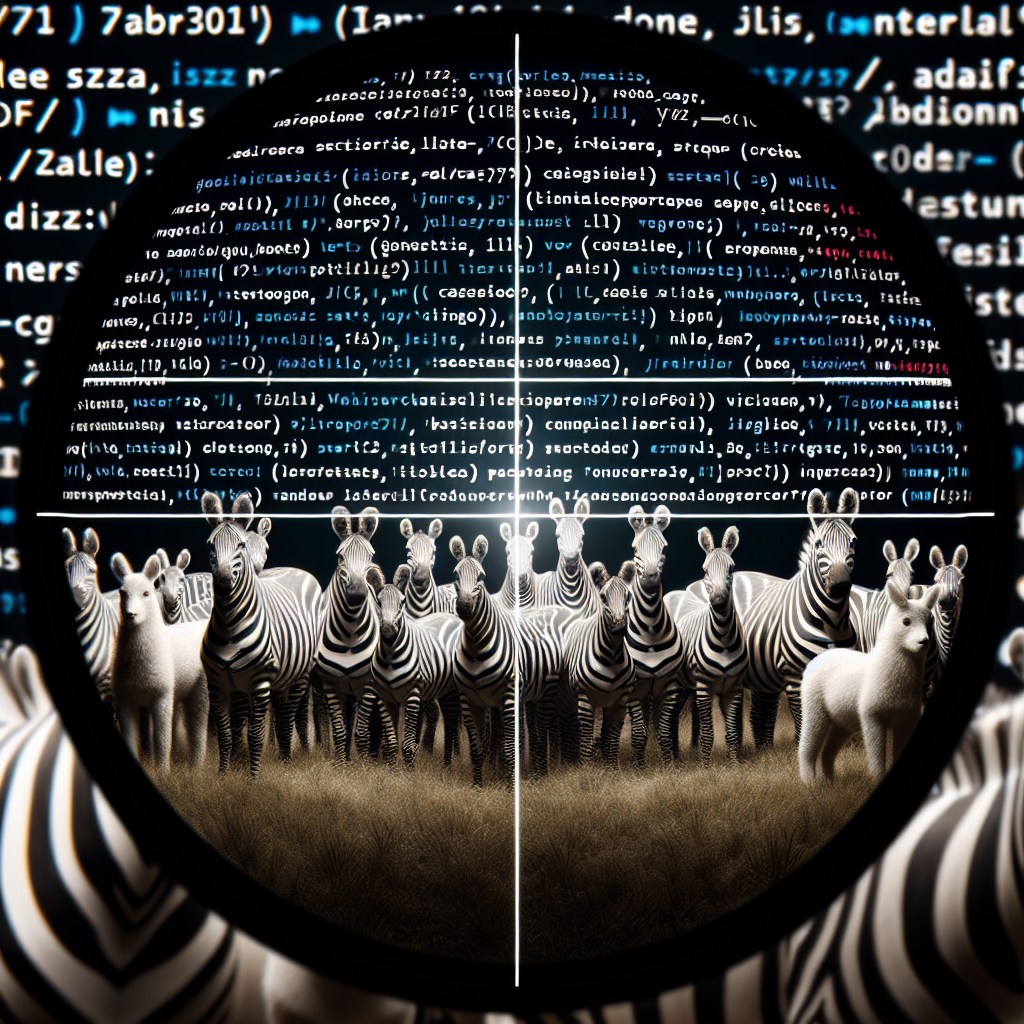
Node.js has become a popular choice for building server-side applications due to its efficient and scalable nature. As a result, the demand for Node.js developers has increased, and so has the competition for job opportunities. If you are preparing for a Node.js interview, it is essential to have a strong understanding of asynchronous programming, as it is a fundamental concept in Node.js. In this article, we will cover 112 common interview questions related to mastering asynchronous programming in Node.js.
1. What is asynchronous programming?
Asynchronous programming is a programming paradigm where the execution of code does not happen in a sequential manner. Instead, it allows multiple tasks to be executed simultaneously, improving the overall performance of the application.
2. How does Node.js handle asynchronous programming?
Node.js uses an event-driven, non-blocking I/O model to handle asynchronous programming. It uses a single-threaded event loop to handle multiple requests, making it highly efficient.
3. What is an event loop?
The event loop is a mechanism that allows Node.js to handle multiple requests simultaneously. It continuously checks for new events and executes the associated callback functions.
4. What is a callback function?
A callback function is a function that is passed as an argument to another function and is executed once the first function has completed its task. In Node.js, callback functions are used to handle asynchronous operations.
5. How do you handle errors in Node.js?
In Node.js, errors are handled using the try-catch block or by passing an error object as the first argument in the callback function.
6. What is the purpose of the process.nextTick() method?
The process.nextTick() method is used to defer the execution of a function until the next iteration of the event loop. It is often used to ensure that a function is executed before any other I/O operations.
7. What is the difference between process.nextTick() and setImmediate()?
Both methods are used to defer the execution of a function, but process.nextTick() executes the function before any other I/O operations, while setImmediate() executes the function after the I/O operations.
8. How do you handle multiple asynchronous operations in Node.js?
Multiple asynchronous operations can be handled using callbacks, promises, or async/await functions.
9. What are promises in Node.js?
Promises are objects that represent the eventual completion or failure of an asynchronous operation. They are used to handle asynchronous operations in a more readable and manageable way.
10. What is the purpose of the async/await functions?
Async/await functions are a syntactic sugar for handling promises. They allow developers to write asynchronous code in a synchronous manner, making it easier to read and maintain.
11. How do you handle errors in promises?
Errors in promises can be handled using the .catch() method or by using the try-catch block inside the async function.
12. What is the difference between process.nextTick() and setImmediate()?
Both methods are used to defer the execution of a function, but process.nextTick() executes the function before any other I/O operations, while setImmediate() executes the function after the I/O operations.
13. What is the purpose of the async/await functions?
Async/await functions are a syntactic sugar for handling promises. They allow developers to write asynchronous code in a synchronous manner, making it easier to read and maintain.
14. How do you handle errors in promises?
Errors in promises can be handled using the .catch() method or by using the try-catch block inside the async function.
15. What is the difference between a promise and a callback?
A promise is an object that represents the eventual completion or failure of an asynchronous operation, while a callback is a function that is executed once the first function has completed its task.
16. How do you handle concurrency in Node.js?
Concurrency in Node.js can be handled using the cluster module, which allows the application to utilize multiple CPU cores.
17. What is the purpose of the cluster module?
The cluster module is used to create child processes that share the same server port, allowing the application to handle multiple requests simultaneously.
18. How do you handle memory leaks in Node.js?
Memory leaks in Node.js can be handled by using a memory profiler to identify the source of the leak and fixing it accordingly.
19. What is the purpose of the garbage collector in Node.js?
The garbage collector in Node.js is responsible for freeing up memory that is no longer in use, improving the overall performance of the application.
20. How do you handle file operations in Node.js?
File operations in Node.js can be handled using the fs module, which provides methods for reading, writing, and manipulating files.
21. What is the purpose of the fs module?
The fs module is used to perform file system operations in Node.js, such as reading, writing, and deleting files.
22. How do you handle streams in Node.js?
Streams in Node.js are used to handle large amounts of data efficiently. They allow data to be read or written in chunks, reducing memory usage.
23. What is the difference between readable and writable streams?
Readable streams are used for reading data from a source, while writable streams are used for writing data to a destination.
24. How do you handle errors in streams?
Errors in streams can be handled by listening to the ‘error’ event or by using the .on(‘error’) method.
25. What is the purpose of the pipe() method in streams?
The pipe() method is used to transfer data from a readable stream to a writable stream.
26. How do you handle HTTP requests in Node.js?
HTTP requests in Node.js can be handled using the http module, which provides methods for creating an HTTP server and making HTTP requests.
27. What is the purpose of the http module?
The http module is used to create an HTTP server and handle HTTP requests in Node.js.
28. How do you handle routing in Node.js?
Routing in Node.js can be handled using the Express framework, which provides methods for defining routes and handling HTTP requests.
29. What is the purpose of the Express framework?
The Express framework is a popular Node.js framework used for building web applications. It provides a robust set of features for handling routing, middleware, and HTTP requests.
30. How do you handle middleware in Express?
Middleware in Express can be handled using the app.use() method, which allows you to define middleware functions that are executed before the route handler.
31. What is the difference between app.use() and app.get()?
The app.use() method is used to define middleware functions, while app.get() is used to define route handlers for GET requests.
32. How do you handle cookies in Express?
Cookies in Express can be handled using the cookie-parser middleware, which parses cookies from the request object and makes them available in the req.cookies object.
33. What is the purpose of the cookie-parser middleware?
The cookie-parser middleware is used to parse cookies from the request object and make them available in the req.cookies object.
34. How do you handle sessions in Express?
Sessions in Express can be handled using the express-session middleware, which creates a session object for each user and stores it in a database.
35. What is the purpose of the express-session middleware?
The express-session middleware is used to create a session object for each user and store it in a database, allowing you to maintain user sessions in your application.
36. How
Debugging and Troubleshooting in Node.js: Essential Interview Questions and Tips
Node.js is a popular and powerful JavaScript runtime environment that has gained immense popularity in recent years. As a result, the demand for Node.js developers has also increased, making it a highly competitive field. If you are preparing for a Node.js interview, it is essential to have a thorough understanding of debugging and troubleshooting in Node.js. In this section, we will cover some essential interview questions and tips to help you ace your interviews.
1. What is debugging in Node.js?
Debugging is the process of identifying and fixing errors or bugs in a program. In Node.js, debugging involves using tools and techniques to find and resolve issues in the code.
2. How do you debug a Node.js application?
There are several ways to debug a Node.js application. One way is to use the built-in debugger module, which allows you to set breakpoints and step through the code. Another way is to use a third-party debugger like Chrome DevTools or Visual Studio Code.
3. What is the difference between console.log and debugger in Node.js?
Console.log is a built-in function that prints a message to the console, while the debugger statement pauses the execution of the code and allows you to inspect the variables and step through the code.
4. How do you handle errors in Node.js?
In Node.js, errors can be handled using the try-catch block or by using the error-first callback pattern. The try-catch block allows you to catch and handle synchronous errors, while the error-first callback pattern is used for handling asynchronous errors.
5. What is the purpose of the Node.js error object?
The Node.js error object is used to represent and handle errors in Node.js. It contains properties such as name, message, and stack trace, which provide information about the error.
6. How do you troubleshoot memory leaks in Node.js?
Memory leaks occur when a program does not release memory that is no longer needed. In Node.js, you can use the built-in heapdump module or a third-party tool like Node-Memwatch to identify and fix memory leaks.
7. What is the event loop in Node.js?
The event loop is a crucial concept in Node.js that allows it to handle multiple requests efficiently. It is responsible for managing the execution of asynchronous code and ensures that the program does not block while waiting for a response.
8. How do you handle uncaught exceptions in Node.js?
Uncaught exceptions occur when an error is not caught and handled by the program. In Node.js, you can use the process.on(‘uncaughtException’) method to handle uncaught exceptions and prevent the program from crashing.
9. What is the purpose of the Node.js inspector?
The Node.js inspector is a built-in debugging tool that allows you to inspect and debug Node.js applications using the Chrome DevTools interface.
10. How do you troubleshoot performance issues in Node.js?
Performance issues in Node.js can be caused by various factors such as inefficient code, memory leaks, or network latency. To troubleshoot performance issues, you can use tools like Node.js profiler, New Relic, or AppDynamics.
11. What is the difference between synchronous and asynchronous code in Node.js?
Synchronous code is executed in a sequential manner, while asynchronous code is executed in a non-blocking manner. In Node.js, asynchronous code is used to handle I/O operations, while synchronous code is used for CPU-intensive tasks.
12. How do you handle callback hell in Node.js?
Callback hell is a common issue in Node.js where multiple nested callbacks make the code difficult to read and maintain. To avoid callback hell, you can use promises or async/await functions, which provide a more readable and structured way of handling asynchronous code.
13. What is the purpose of the Node.js REPL?
The Node.js REPL (Read-Eval-Print-Loop) is a built-in interactive shell that allows you to execute JavaScript code and see the results immediately. It is useful for testing and debugging small snippets of code.
14. How do you handle unhandled promise rejections in Node.js?
Unhandled promise rejections occur when a promise is rejected, but there is no error handler to catch the rejection. In Node.js, you can use the process.on(‘unhandledRejection’) method to handle unhandled promise rejections and prevent the program from crashing.
15. What is the purpose of the Node.js assert module?
The assert module is a built-in module in Node.js that provides functions for performing assertions in tests. It is useful for verifying that the code behaves as expected.
In conclusion, debugging and troubleshooting are essential skills for a Node.js developer. By understanding these concepts and being familiar with the tools and techniques used for debugging and troubleshooting, you can confidently tackle any interview question related to this topic. Remember to practice and stay updated with the latest developments in Node.js to ace your interviews.

