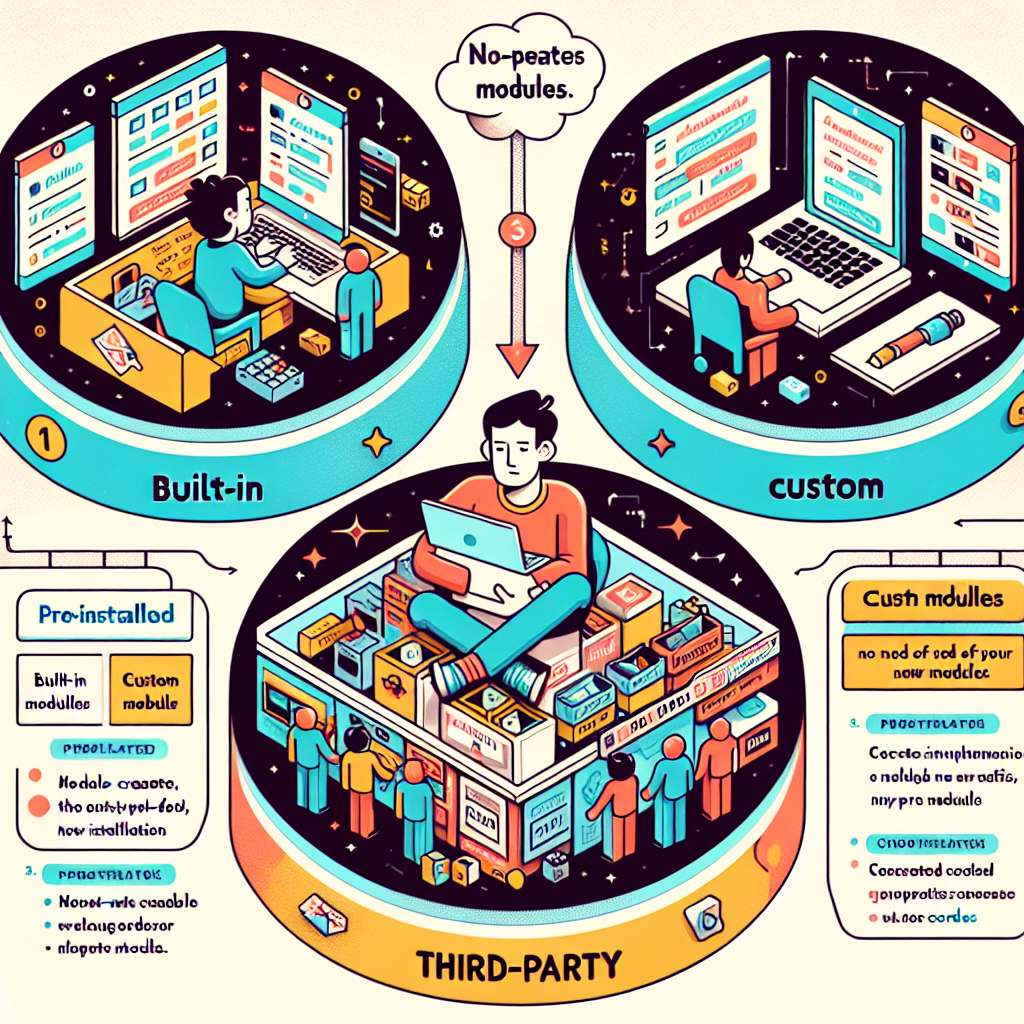-
Table of Contents
Enhance your Node.js experience with a variety of modules.
Introduction
Node.js Modules: Built-in, Custom, and Third-Party Explained
Node.js is a powerful runtime environment that allows developers to create server-side applications using JavaScript. One of the key features of Node.js is its modular architecture, which allows developers to easily organize and reuse code. In this article, we will explore the different types of modules in Node.js, including built-in modules provided by Node.js itself, custom modules created by developers, and third-party modules available through npm (Node Package Manager).
Built-in Node.js Modules
Node.js is a popular runtime environment that allows developers to run JavaScript code outside of a web browser. One of the key features of Node.js is its modular architecture, which allows developers to easily extend the functionality of their applications by using modules. In this article, we will explore the different types of Node.js modules, including built-in, custom, and third-party modules.
Built-in modules are modules that are included with the Node.js runtime environment. These modules provide essential functionality that is commonly used in Node.js applications. Some examples of built-in modules include the fs module, which provides file system operations, the http module, which allows developers to create web servers, and the path module, which provides utilities for working with file paths.
Built-in modules are easy to use because they are already included with Node.js, so developers do not need to install any additional dependencies. To use a built-in module, developers simply need to require it in their code using the require function. For example, to use the fs module, developers can write const fs = require(‘fs’); in their code.
Built-in modules are well-documented and maintained by the Node.js core team, so developers can rely on them to be stable and reliable. However, built-in modules may not always provide all the functionality that developers need for their applications. In such cases, developers can create custom modules.
Custom modules are modules that developers create themselves to add specific functionality to their applications. Custom modules can be used to encapsulate reusable code, organize code into separate files, and improve the maintainability of an application. To create a custom module, developers simply need to write their code in a separate file and export it using the module.exports object.
Custom modules can be shared and reused across different projects, making them a powerful tool for developers. By creating custom modules, developers can abstract away complex logic, improve code readability, and promote code reusability. Custom modules can also be published to npm, the Node.js package manager, so that other developers can use them in their own projects.
In addition to built-in and custom modules, developers can also use third-party modules in their Node.js applications. Third-party modules are modules that are created by other developers and are available for download from npm. Third-party modules can provide additional functionality that is not available in built-in or custom modules, saving developers time and effort.
When using third-party modules, developers should be cautious and ensure that the modules they are using are well-maintained and have a good reputation in the Node.js community. Developers should also be mindful of the dependencies that third-party modules bring into their projects, as these dependencies can introduce security vulnerabilities or compatibility issues.
In conclusion, Node.js modules are a powerful tool for extending the functionality of Node.js applications. Built-in modules provide essential functionality that is commonly used in Node.js applications, while custom modules allow developers to add specific functionality to their applications. Third-party modules can provide additional functionality that is not available in built-in or custom modules. By understanding the different types of Node.js modules and how to use them effectively, developers can build robust and scalable applications with Node.js.
Custom Node.js Modules
Custom Node.js modules are a powerful tool that allows developers to extend the functionality of their applications beyond what is provided by the built-in modules. These custom modules are created by developers to encapsulate specific pieces of functionality that can be reused across different parts of an application or even across multiple applications. In this article, we will explore the concept of custom Node.js modules, how they are created, and how they can be used to enhance the capabilities of Node.js applications.
Creating a custom Node.js module is a relatively straightforward process. To create a custom module, you simply need to create a new JavaScript file that contains the code for the module. This file should export the functionality of the module using the `module.exports` object. This object can be assigned a function, an object, or any other value that you want to make available to other parts of your application.
Once you have created your custom module, you can use it in your application by requiring it using the `require` function. When you require a custom module, Node.js will load the module and make its functionality available to the rest of your application. This allows you to easily reuse the functionality of your custom module across different parts of your application without having to duplicate code.
Custom Node.js modules are particularly useful for encapsulating complex or frequently used pieces of functionality. For example, if you have a set of utility functions that are used in multiple parts of your application, you can create a custom module to encapsulate these functions and make them easily accessible to other parts of your application. This can help to improve the organization and maintainability of your codebase by keeping related functionality grouped together in a single module.
In addition to encapsulating functionality, custom Node.js modules can also be used to extend the capabilities of Node.js applications. For example, you can create custom modules that integrate with third-party APIs, databases, or other external services to add new features to your application. By creating custom modules that abstract the complexity of interacting with these external services, you can make it easier to add new features to your application in the future.
Another benefit of custom Node.js modules is that they can be easily shared and reused across different projects. Once you have created a custom module, you can publish it to npm, the Node.js package manager, where it can be easily installed and used by other developers. This can help to promote code reuse and collaboration within the Node.js community, as developers can easily share and discover custom modules that provide useful functionality.
In conclusion, custom Node.js modules are a powerful tool that allows developers to extend the functionality of their applications in a modular and reusable way. By encapsulating functionality, extending capabilities, and promoting code reuse, custom modules can help to improve the organization, maintainability, and collaboration of Node.js applications. Whether you are building a small personal project or a large-scale enterprise application, custom Node.js modules can help you to enhance the capabilities of your application and streamline your development process.
Third-Party Node.js Modules
Node.js is a powerful platform that allows developers to build scalable and efficient server-side applications using JavaScript. One of the key features of Node.js is its modular architecture, which allows developers to easily extend the functionality of their applications by using modules. In this article, we will explore the different types of Node.js modules, including built-in, custom, and third-party modules.
So far, we have discussed built-in and custom Node.js modules. Built-in modules are modules that are included with Node.js and provide core functionality, such as the fs module for working with the file system or the http module for creating web servers. Custom modules, on the other hand, are modules that developers create themselves to encapsulate reusable code and make their applications more modular and maintainable.
In addition to built-in and custom modules, Node.js also supports third-party modules, which are modules that are created by third-party developers and can be easily integrated into Node.js applications. Third-party modules can be found on npm, the Node.js package manager, which hosts over a million packages that can be easily installed and used in Node.js applications.
One of the main advantages of using third-party modules is that they allow developers to leverage the work of others and quickly add new functionality to their applications without having to reinvent the wheel. For example, if a developer needs to work with dates and times in their application, they can simply search for a date and time module on npm and install it with a single command. This saves time and effort and allows developers to focus on building the core features of their applications.
Another advantage of using third-party modules is that they are often well-maintained and regularly updated by the community. This means that developers can rely on third-party modules to be secure, stable, and compatible with the latest versions of Node.js. In addition, many third-party modules have extensive documentation and examples, making it easy for developers to learn how to use them in their applications.
However, there are also some potential drawbacks to using third-party modules. One of the main concerns is the risk of introducing vulnerabilities into an application by using third-party modules that have not been properly vetted. Developers should always be cautious when selecting third-party modules and ensure that they come from reputable sources and have a good track record of security.
Another potential drawback of using third-party modules is the risk of dependency conflicts. Since Node.js applications can have many dependencies, it is possible for different modules to have conflicting dependencies that can cause issues with the application. Developers should carefully manage their dependencies and use tools like npm audit to identify and resolve any dependency conflicts.
In conclusion, third-party Node.js modules are a valuable resource for developers looking to extend the functionality of their applications quickly and efficiently. By leveraging the work of others, developers can save time and effort and focus on building the core features of their applications. However, developers should also be cautious when selecting third-party modules and ensure that they come from reputable sources and have a good track record of security. With proper care and attention, third-party modules can be a powerful tool for building robust and scalable Node.js applications.
Conclusion
Node.js modules are essential for organizing and managing code in a Node.js application. Built-in modules are provided by Node.js itself, custom modules are created by developers for specific functionalities, and third-party modules are created by the community and can be easily integrated into projects. Understanding the different types of modules and how to use them effectively is crucial for building scalable and maintainable Node.js applications.